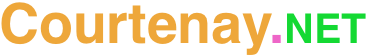Recently I installed a new head unit into a 2013 Honda CRV. The following is a quick overview on the steps I undertook to help anyone that may also want to do the same. This isn’t a complete step by step guide, but some high level pointers that might make the process easier for someone else down the line complemented with some videos I found useful.
(Continue reading…)Logrotation is a handy Linux tool to help automate log cleanup based on customisable retention periods.
(Continue reading…)In my previous MinIO guides I have gone through setting up MinIO, enabling an external credential provider, adding replication, and using Prometheus for advanced reporting. All this was done with a publicly accessible MinIO web interface. Having gone through all this however, I then decided to put MinIO behind a Tailscale VPN to further secure my data.
I’ve recently begun using Tailscale for my remote access, and given every system I use with MinIO is part of my Tailscale, I figured that leveraging the VPN could only improve my security.
(Continue reading…)Recently Nintendo shut down its online services for the 3DS, having closed the online store the year prior. This event has prompted me to go ahead and install Homebrew on my 3DS with the following being a few capabilities I wanted to unlock:
- Ability to backup my physical games and run from an SD Card.
- Region unlocking my 3DS, so I can import games from other regions into the future, especially now that I can’t purchase titles digitally.
- Setup Pretendo Network, which is a project looking to emulate the Nintendo Online network and restore online capabilities to games.
The following guide will cover the steps required to get MinIO Monitoring working with Prometheus to extend the amount of reporting data for your instance.
This guide assumes that MinIO is deployed via Docker, and we will use docker to deploy new Prometheus instances per MinIO site. For information on setting MinIO up initially see my previous MinIO guides.
For this guide we will be using token (called Bearer Token) based authentication to the MinIO reporting. The process can be drastically simplified by making monitoring data publicly available, but that won’t be covered in detail here. As per previous guides, I will also look to minimise (avoid) use of the root user, with a dedicated monitoring user and permissions to be configured.
(Continue reading…)